How to Build an Android Mobile App with an Android Mobile App Builder
Android mobile app builder, Android app development, Mobile app builder, App design, App creation, App launch
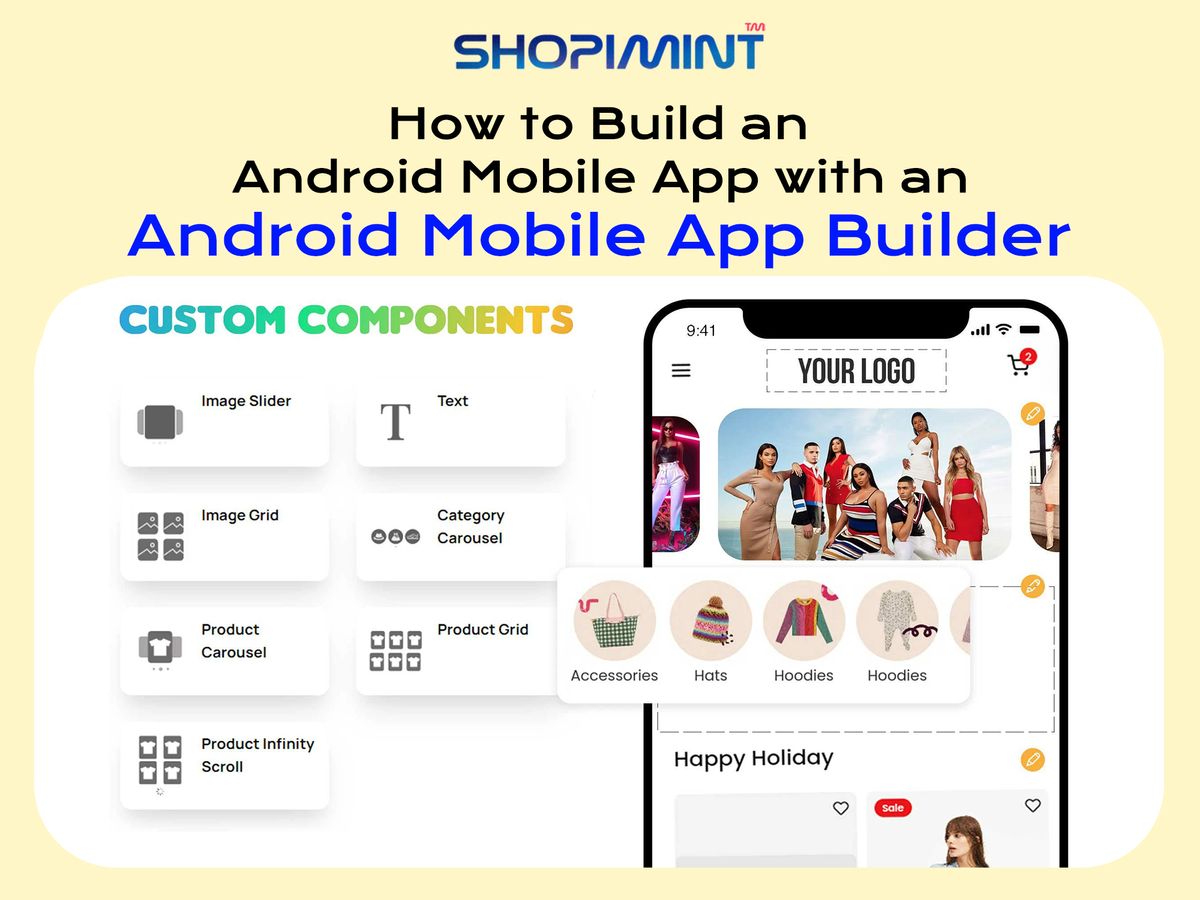
Are you looking to build an Android mobile app but don't have any coding experience? Don't worry! With an Android mobile app builder, you can create a custom mobile app without writing a single line of code. In this article, we'll walk you through the steps of building an Android mobile app using an Android mobile app builder.
What is an Android Mobile App Builder?
An Android mobile app builder is a software tool that allows you to create custom mobile apps for Android devices without coding. These app builders provide an intuitive drag-and-drop interface that allows you to easily design and customize your app's features, layout, and functionality. Some popular Android mobile app builders include Appy Pie, BuildFire, and AppInstitute.
How to Build an Android Mobile App with an Android Mobile App Builder
- Choose an Android mobile app builder: Research and compare different Android mobile app builders to find the one that best fits your needs and budget.
- Sign up and create an account: Once you've chosen an Android mobile app builder, create an account and log in to start building your mobile app.
- Choose a template or design your own: Most Android mobile app builders offer a range of templates and design options to choose from. Alternatively, you can design your app from scratch.
- Customize your app's features and functionality: Use the app builder's drag-and-drop interface to add features such as push notifications, social media integration, and in-app purchases.
- Test your app: Before publishing your app to the Google Play Store, test it thoroughly to ensure that it functions correctly and is free of bugs.
- Publish your app: Once you've tested your app, you can publish it to the Google Play Store for Android users to download and use.
Benefits of Using an Android Mobile App Builder
Using an Android mobile app builder has many benefits, including:
- No coding experience required: With an Android mobile app builder, you don't need to have any coding experience to create a custom mobile app.
- Affordable: Android mobile app builders are generally more affordable than hiring a professional mobile app developer.
- Quick turnaround time: Building a mobile app with an Android mobile app builder can be much quicker than developing an app from scratch.
- Easy to update: Once your app is published, you can easily make updates and changes using the app builder's interface.
Conclusion
Building an Android mobile app has never been easier thanks to Android mobile app builders. With the right app builder, you can create a custom mobile app that meets your specific needs and requirements without writing a single line of code. So what are you waiting for? Start building your Android mobile app today!


