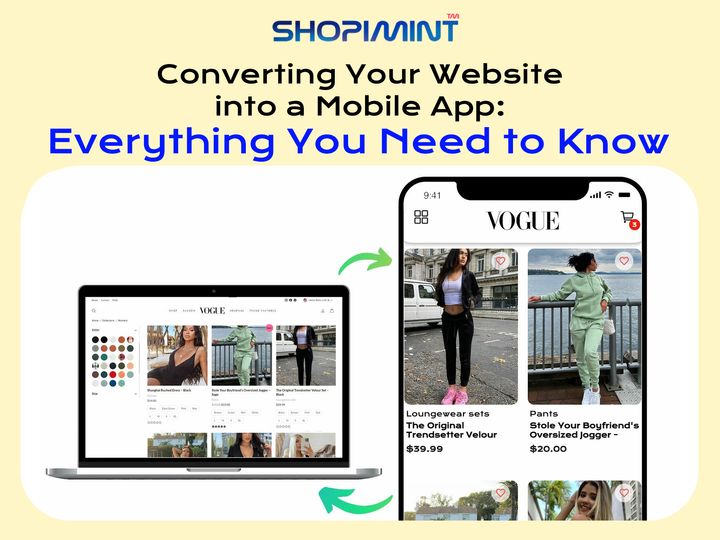Create a Custom Mobile App with a Drag and Drop Mobile App Builder
Drag and drop mobile app builder, Mobile app development, Drag and drop, Mobile app builder, App development tools, App development software
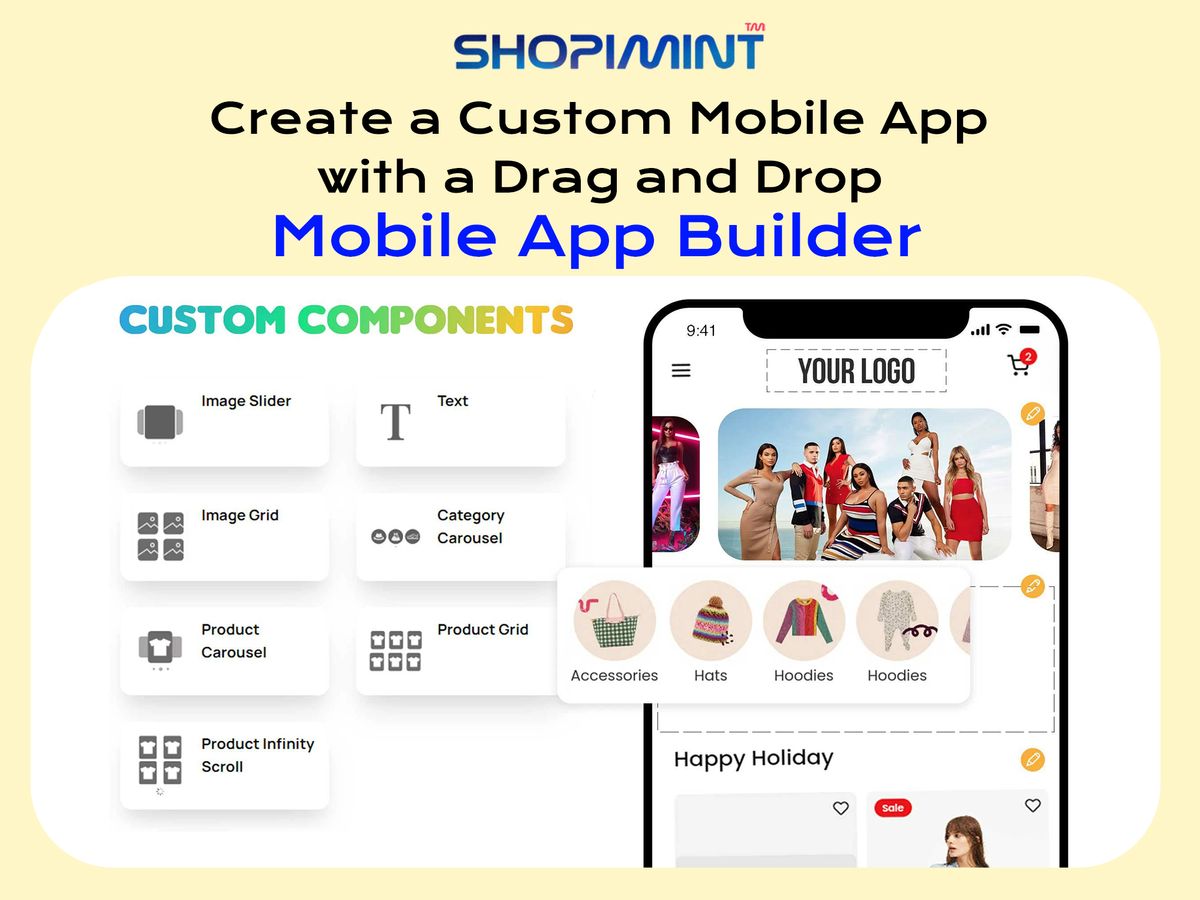
Are you looking to create a mobile app for your business without spending a lot of time and money on coding? A drag and drop mobile app builder might be just what you need. This powerful tool allows you to design and build a custom mobile app without any coding experience.
What is a Drag and Drop Mobile App Builder?
A drag and drop mobile app builder is a software application that allows you to create a mobile app without any coding. With a drag and drop interface, you can easily design and customize your app's layout, features, and functions. Simply drag and drop various elements such as buttons, images, text boxes, and more onto your app's canvas, and you're ready to go.
Benefits of Using a Drag and Drop Mobile App Builder
- Easy to Use: One of the biggest advantages of using a drag and drop mobile app builder is that it requires no coding experience. Anyone can use it, regardless of their technical background.
- Saves Time and Money: Creating a mobile app from scratch can take a lot of time and money. With a drag and drop mobile app builder, you can create an app in just a few hours at a fraction of the cost.
- Customizable: With a drag and drop mobile app builder, you have complete control over the design and features of your app. You can create a unique and branded app that meets the needs of your business and customers.
- Mobile-Friendly: A drag and drop mobile app builder allows you to create an app that is optimized for mobile devices. This ensures that your app will be fast, responsive, and user-friendly.
How to Use a Drag and Drop Mobile App Builder
- Choose a drag and drop mobile app builder that suits your needs.
- Select a pre-built template or start from scratch.
- Drag and drop various elements onto your app's canvas to design and customize your app's layout and features.
- Add features such as push notifications, social media integration, and payment gateways.
- Test your app and make any necessary changes.
- Publish your app on the app stores.
Tips for Optimizing Your Drag and Drop Mobile App
- Keep it Simple: While drag and drop mobile app builders offer a lot of customization options, it's important to keep your app simple and easy to use.
- Optimize for Performance: Make sure your app is optimized for performance and speed. Use a fast and reliable hosting service and optimize your app's images and files for mobile devices.
- Engage Your Users: Use push notifications and other engagement tools to keep your users interested and informed.
Conclusion
A drag and drop mobile app builder is a cost-effective and user-friendly way to create a custom mobile app for your business. With its drag and drop interface and pre-built templates, you can easily design and customize your app's layout, features, and functions without any coding experience. By using a drag and drop mobile app builder, you can save time and money, create a mobile-friendly app, and engage your users with push notifications and other engagement tools. So, why not give it a try and see how a drag and drop mobile app builder can benefit your business?